# Stripe
With Stripe, you can accept payment from users via
- Card
- Alipay
- WeChat Pay
# Setup Stripe
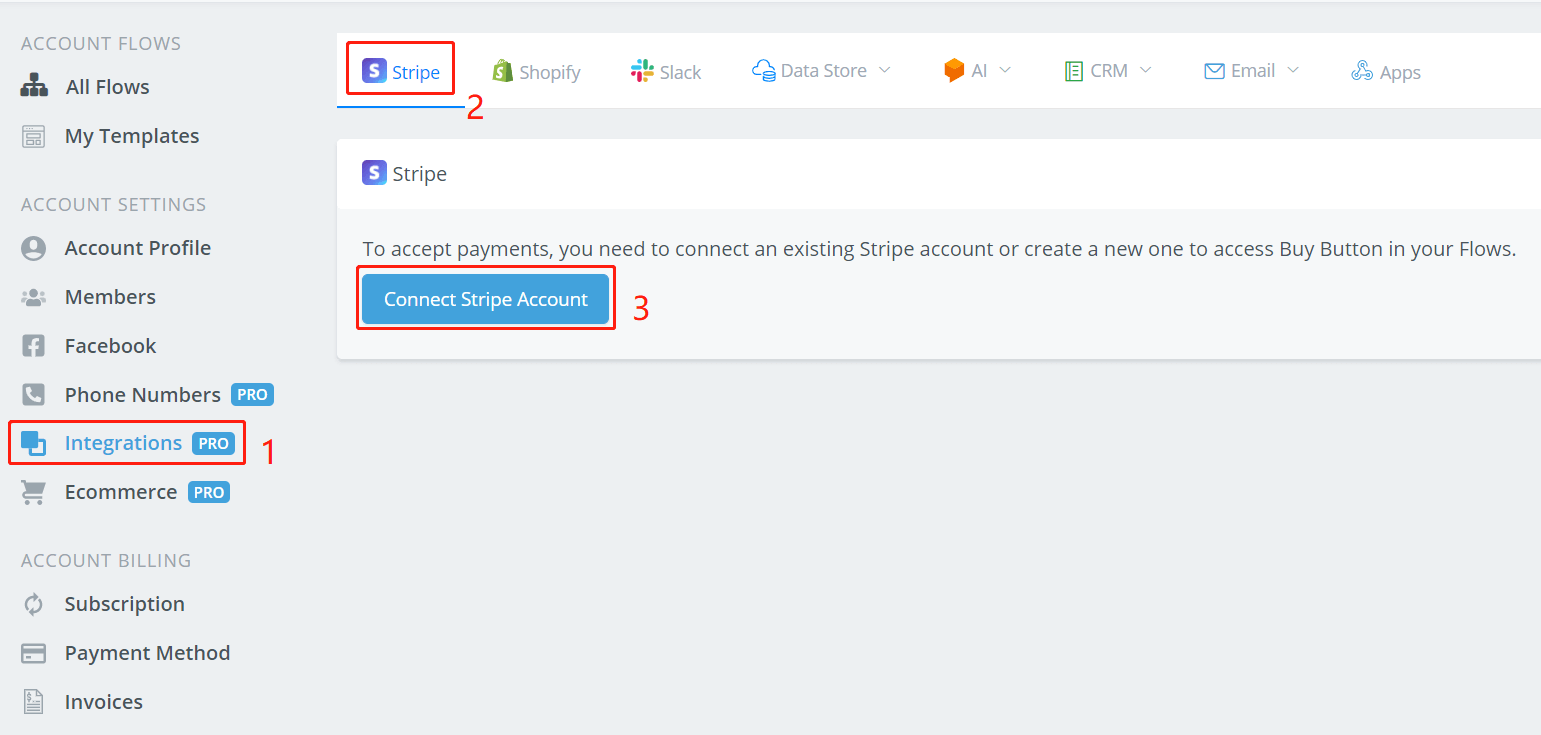
Click 1, 2 and 3 in order on your UChat dashboard.
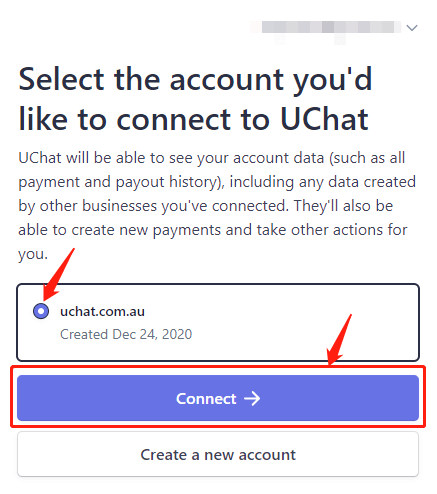
On Stripe's website, log in yourself, select the account you'd like to connect to (create an account if you don't have one yet). Then you will see this:
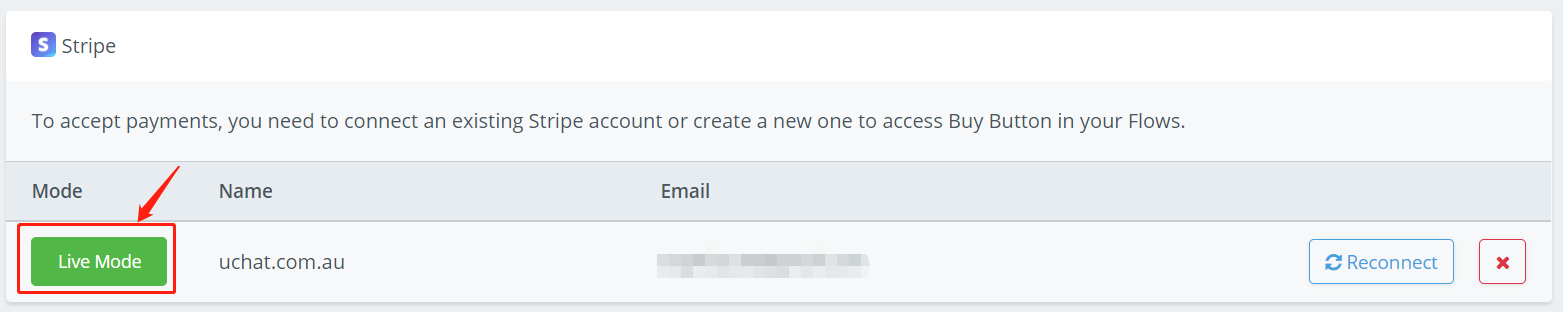
Click on the green button to change it from "Live Mode" to "Test Mode".
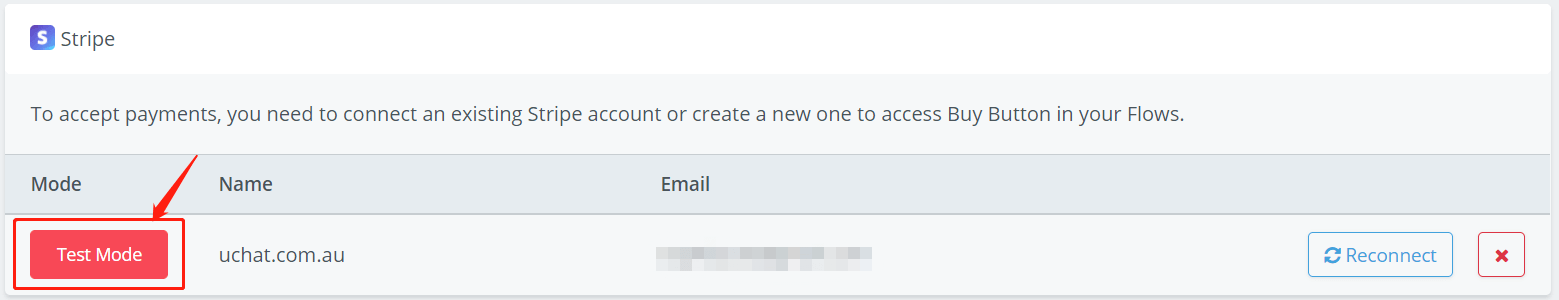
When you are under the "Test Mode", you can test the checkout process without paying a real bill. The checkout page will look like this:
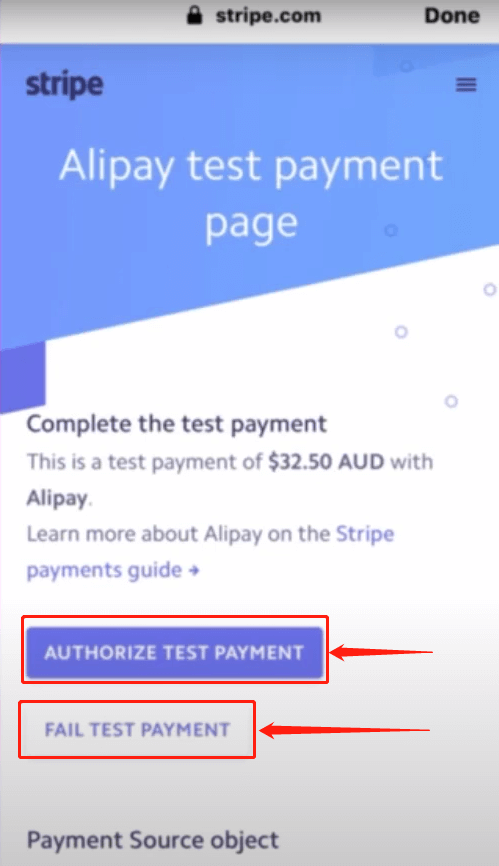
Press the "AUTHORIZE TEST PAYMENT" button to see what will happen when the payment is successful. Instead, pressing the "FAIL TEST PAYMENT" button is simulating the situation that the payment fails. When everything is tested perfectly, click the "Test Mode" again to flip back to the "Live Mode", then you can receive real payment from users!
More informaition click -> Stripe Docs (opens new window)
# Use Stripe
Check Ecommerce for how to build a flow to accept payment.
← Integrations PayPal →
