# Email Templates
# Create Template
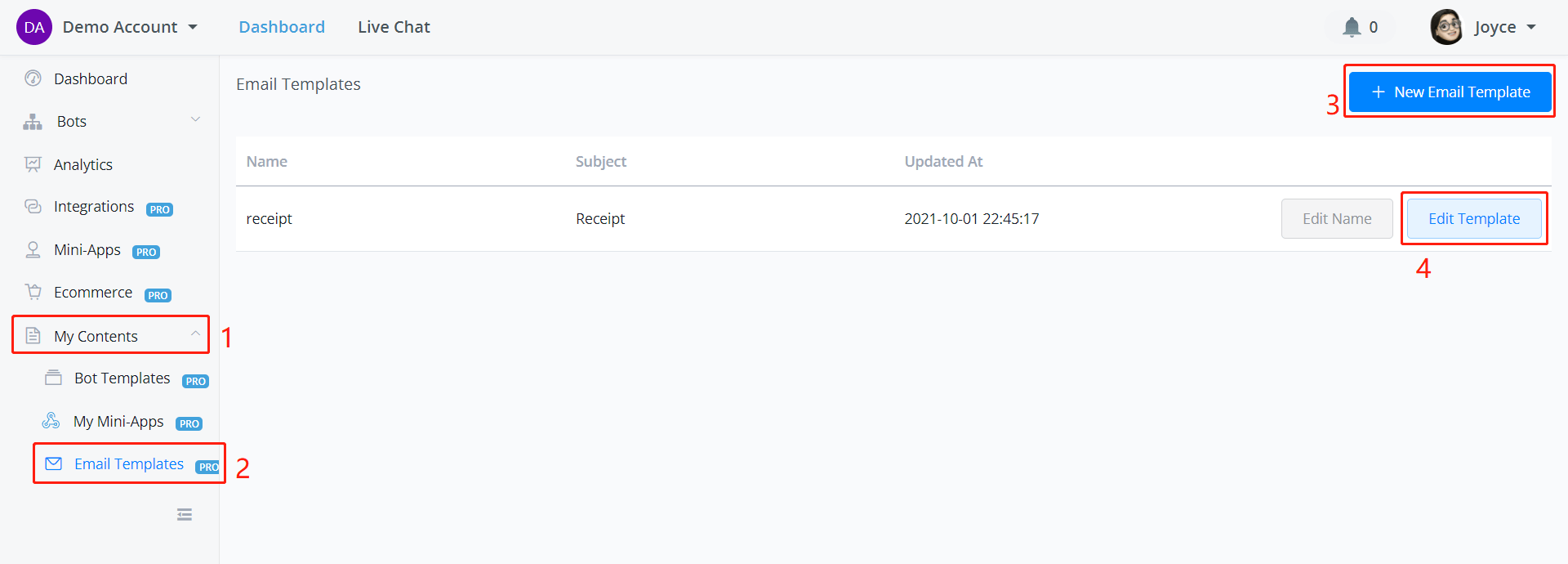
Follow steps 1 to 4 in the above screenshot.
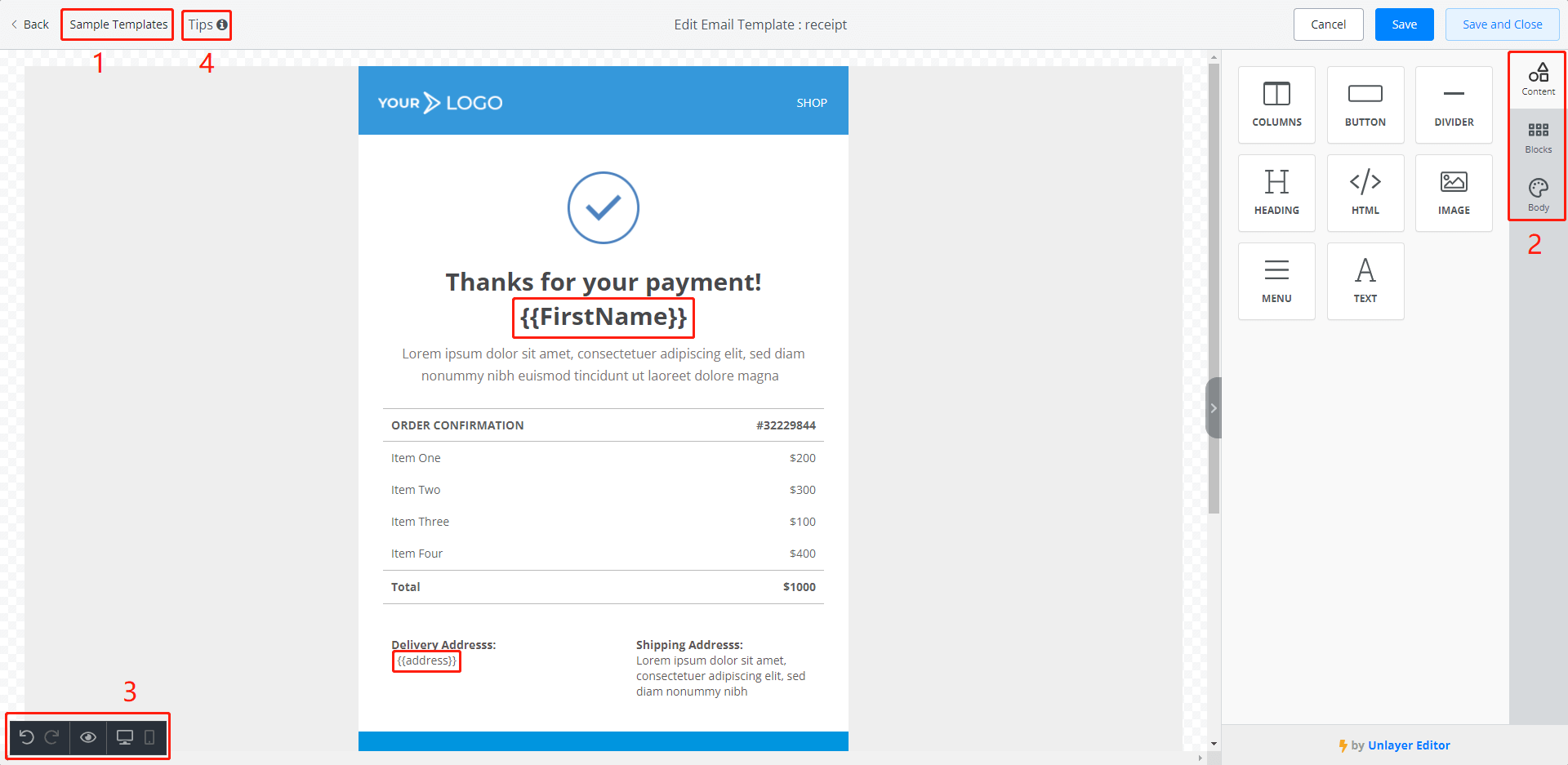
In the above screenshot:
- you can get started with a sample template
- use the tools on the right sidebar to edit your email
- preview your email on computer or phone
- define up to 10 variables for later filling
Remember to save your template after you finish.
# Use Template
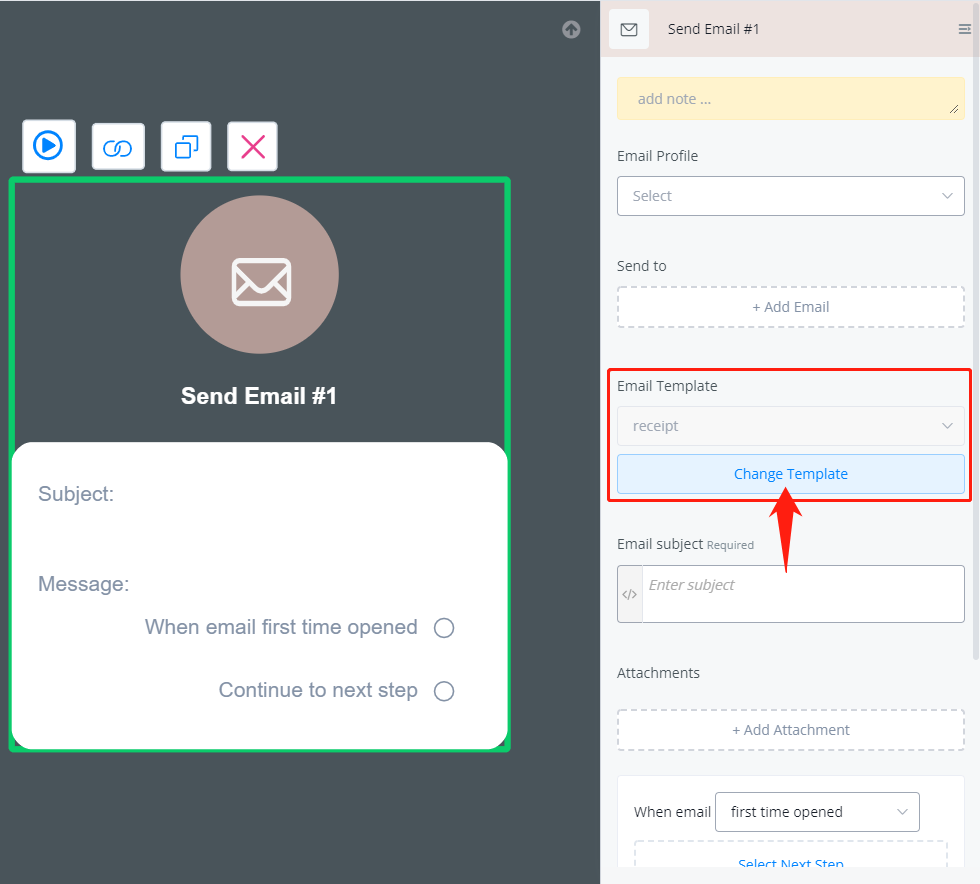
In your flow, right click to create a Send Email Step, edit it, click on "Change Template".
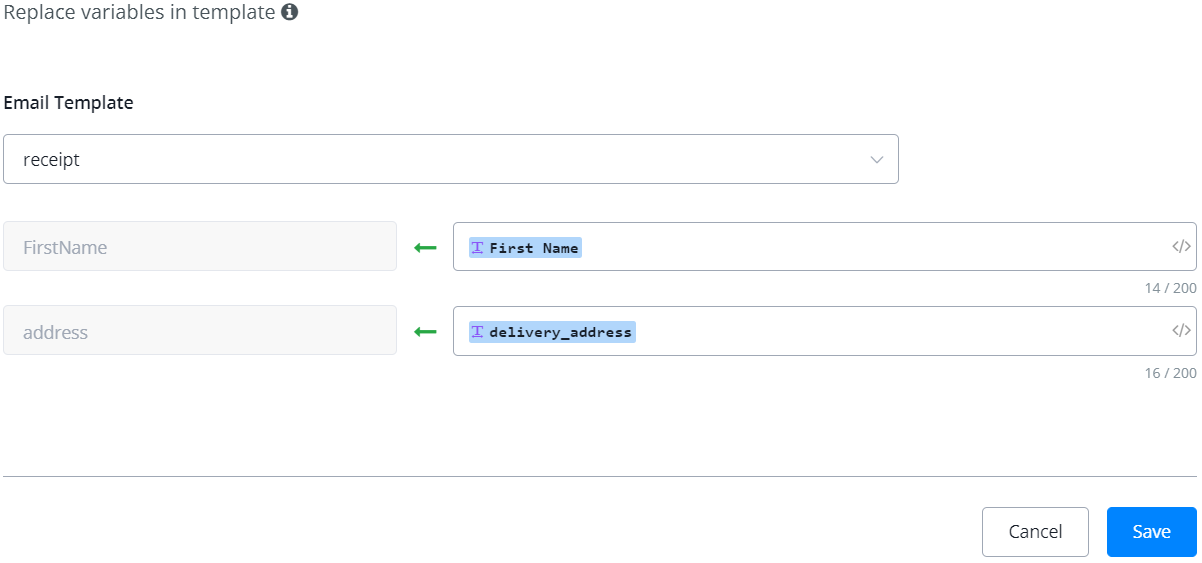
Choose a template and map values for your pre-defined variables in the template.
