# Share / Publish Your Apps
🛎️ Final thing for your app, how would you like to share it?
- used only in your workspace?
- shared with other workspaces privately?
- share with anyone publicly?
- sell for profit? 🤑🤑
We support any one of the above!
# Personal Use
To use it only in your workspace, simply install it and use it just like how you test it.
# Share Privately
To share with other workspaces privately, go to the publish page of your app:
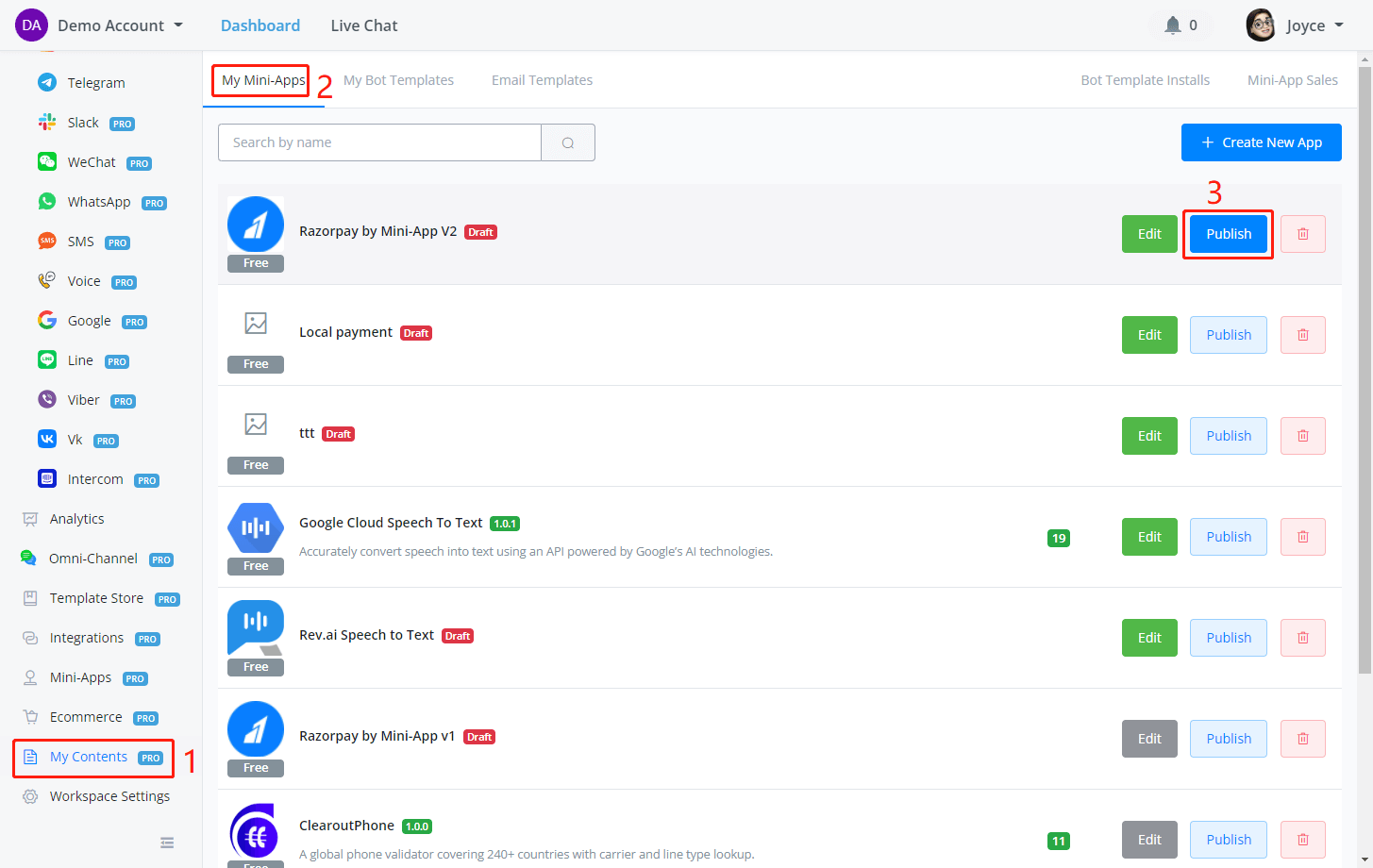
Copy the URL link and share it with others:
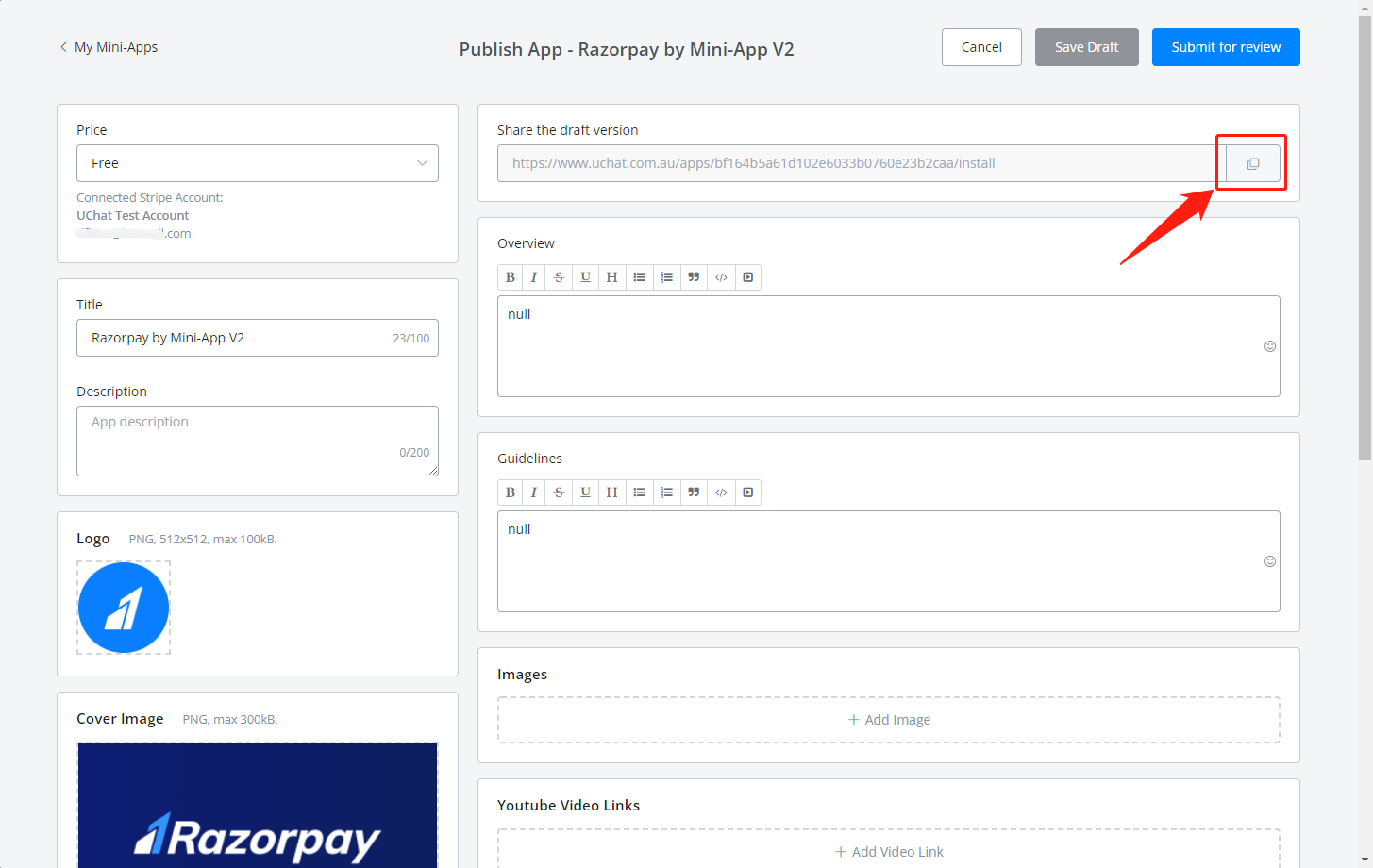
Do not click Submit for review, click Cancel or < My Mini-Apps to go back.
TIP
When others install your app, they will need to login to UChat first and switch to a workspace (if their account manages more than 1 workspace) that they would like to install the app, then visit the link to install the app.
# Publish (Share Publicly)
To share your app publicly in UChat's Mini-App Store, for free or paid, go to the publish page of your app:
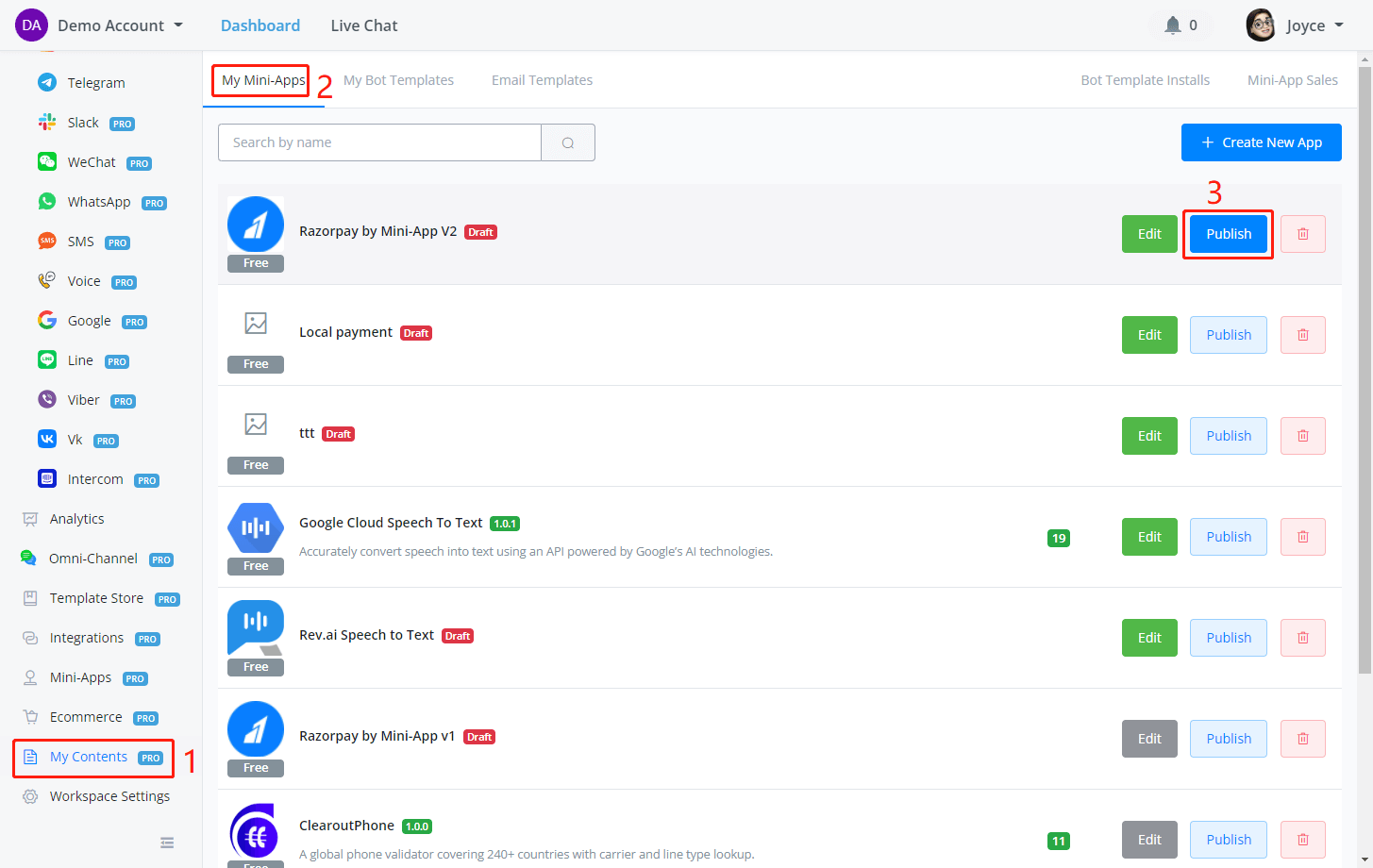
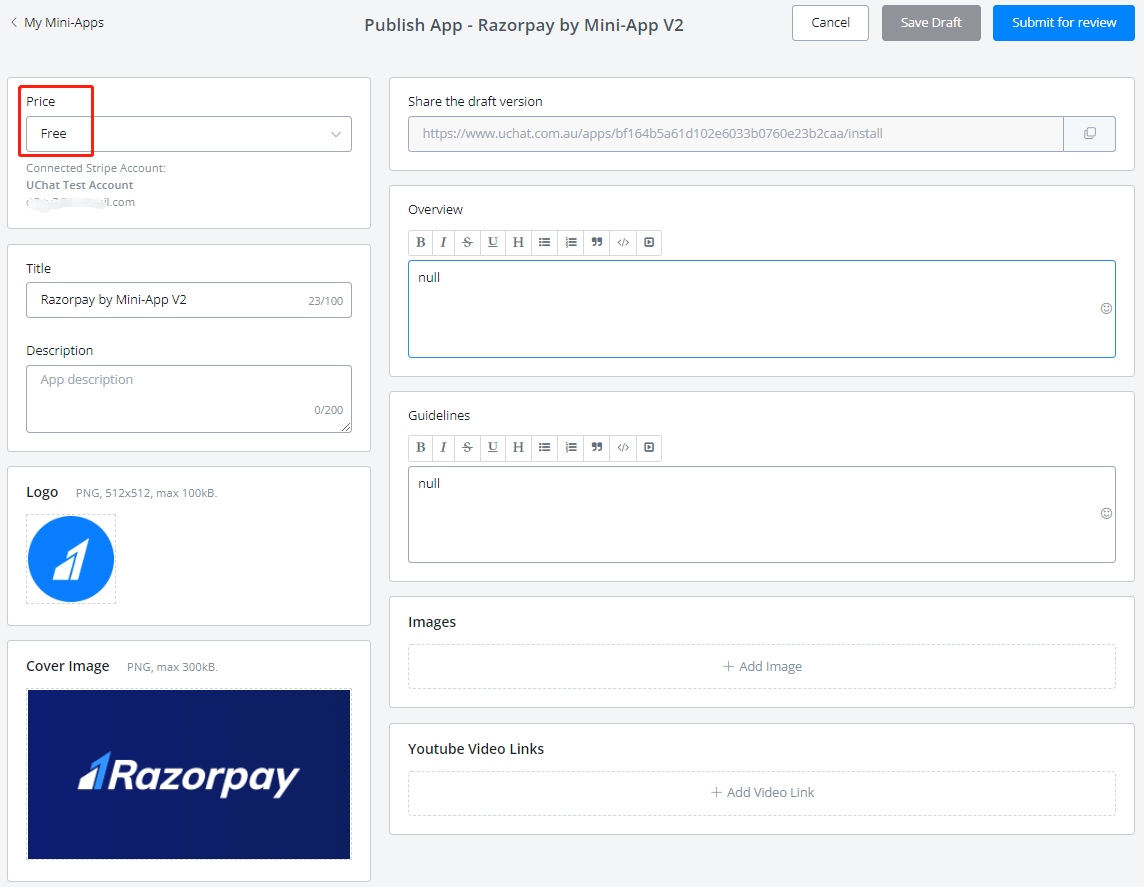
Fill in compulsory information including the price, overview, guidelines and optional information including screenshots and videos.
TIP
If the app is paid to download, make sure you connect your Stripe account before you submit it for review. Every single payment will be directly credited to your Stripe account with a 30% commission deducted.
Author information is also compulsory, please check the following screenshot for guidance:
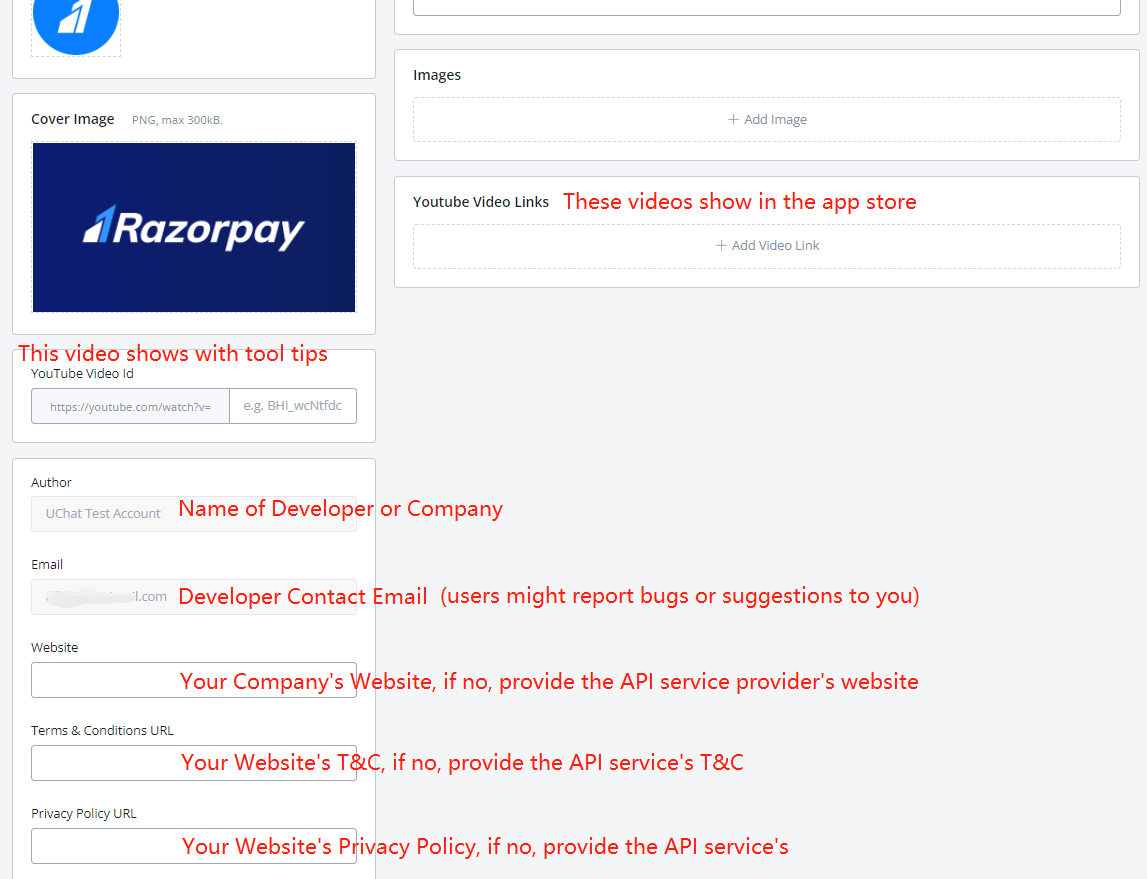
When you have a connected Stripe account to your workspace, you are unable to edit the Author and Email here.
