# Flow Builder
You must be very familiar with the flow builder because it is just like your chatbot flow builder!
There is no Send Message Step, Question Step or Send Email Step in Mini-App subflows. If you need help with using the flow builder, please check previous tutorials:
- Chatbot Flow Builder Overview
- Action - External Request
- Action - JavaScript Function
- Action - Set/Clear Variable Value
- Action - JSON Operation
- Condition Step
- Split Step
- Goto Step
For some special action types that are only available in Mini-App version 2.0, check below:
# Fire Trigger
See how to use trigger in Trigger Section.
# Get One Time Url
See how to use one-time URL in One Time Urls
# Set Action Failed
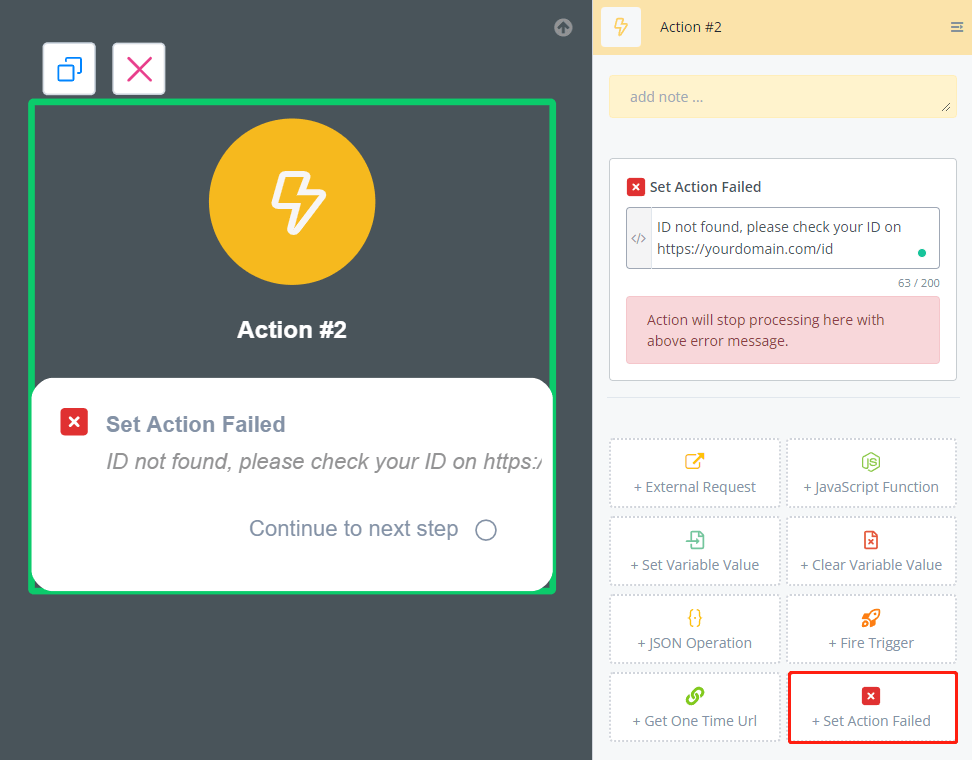
This action type is used to fail a Mini-App action. When users provide their action inputs and call your app actions, you can always use "Set Action Failed" to let users know what went wrong in the app and what improvement can be done to fix it.
The "Error Message" you provide here will be sent to the chatbot error log. Due to the length limitation of an error message, you might also want to assign error codes for reference to those frequently seen errors.
