# Triggers
Triggers are used to transfer information. When you send data from your app to users' chatbots, you use triggers:
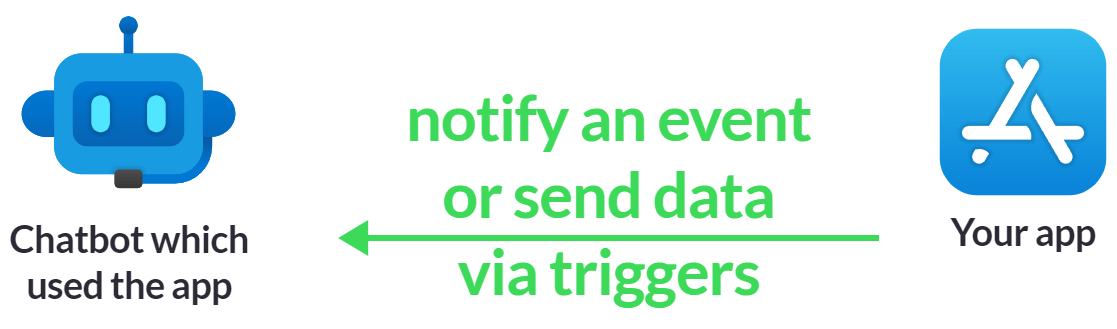
# Create Trigger
To create a trigger, follow steps 1 to 6 in the following screenshot:
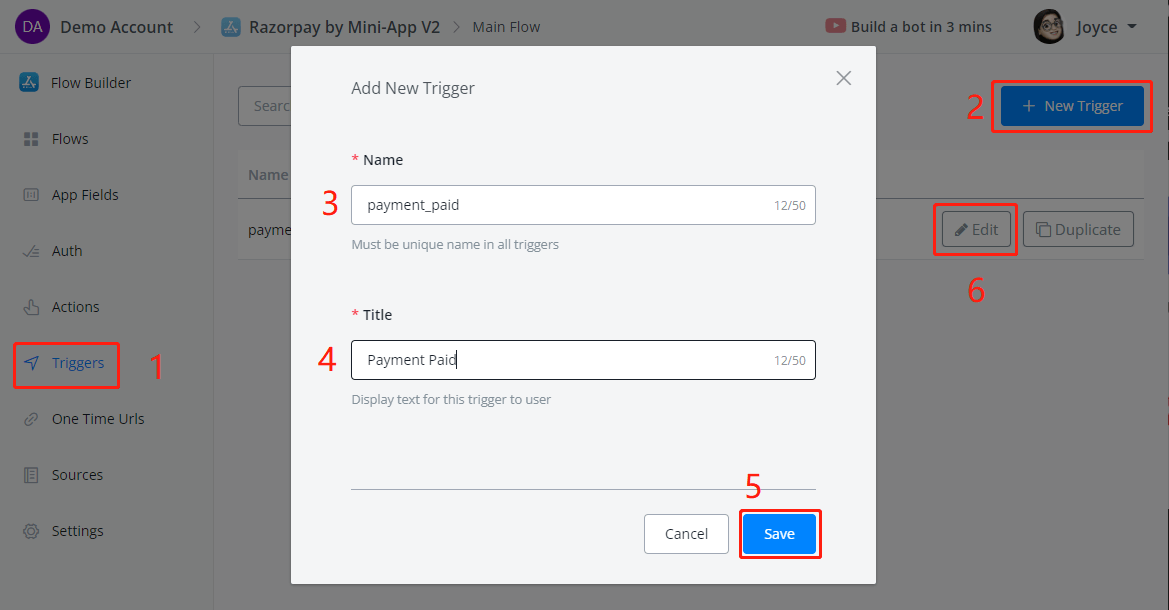
Click on Add Item to specify what information to send back to the chatbot. For example, a payment status:
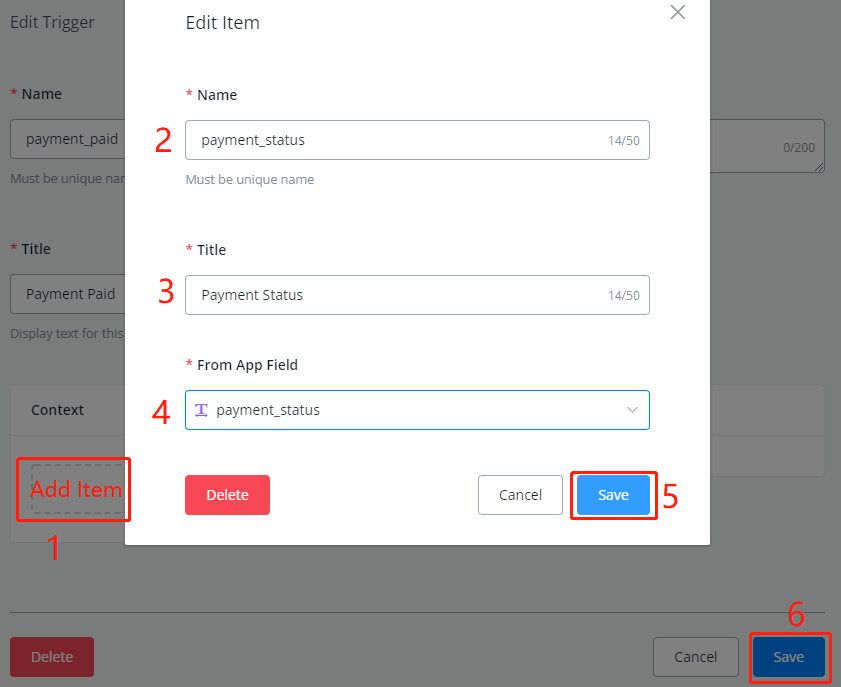
You can send as many items as you need. When there are too many items, you might want to use a JSON variable to package them. And specify the JSON variable as an item here instead.
TIP
The app field you select here must be an existing field. You are unable to create a new field here. Please create it in the App Fields section.
# Fire Trigger
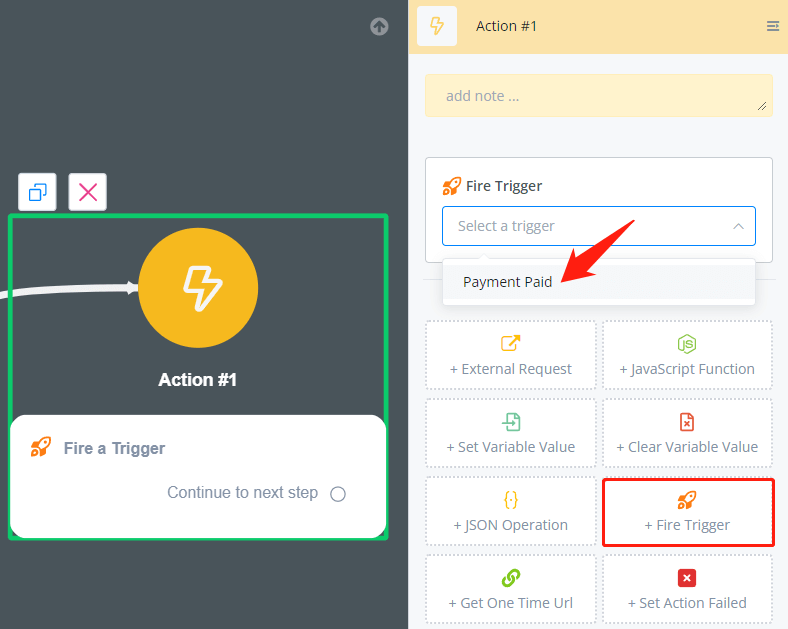
Wherever you need to notify an event or send data to chatbots, use a Fire Trigger action.
# Use Trigger
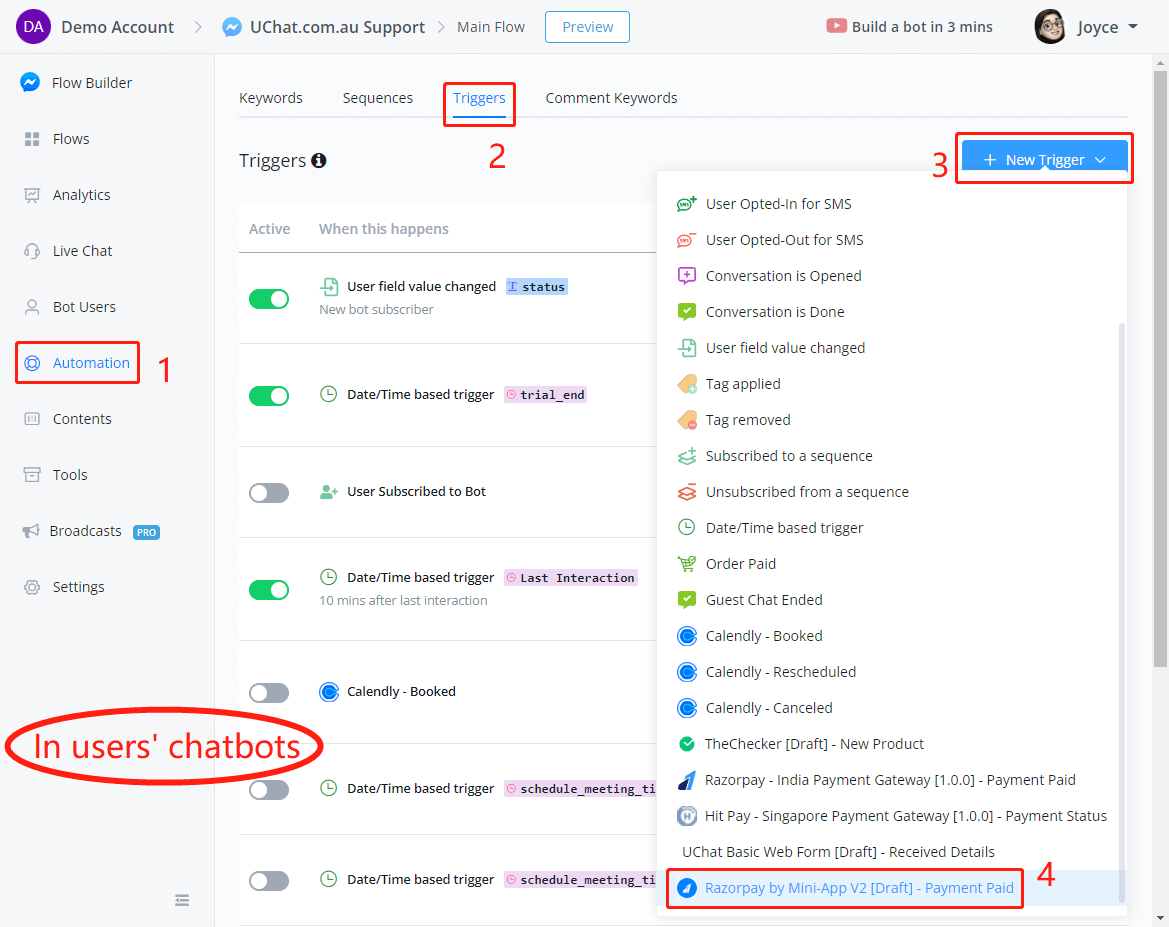
Thereafter, users can set up a flow to deal with the payment paid event, e.g. mark the order as paid, send a receipt, etc.
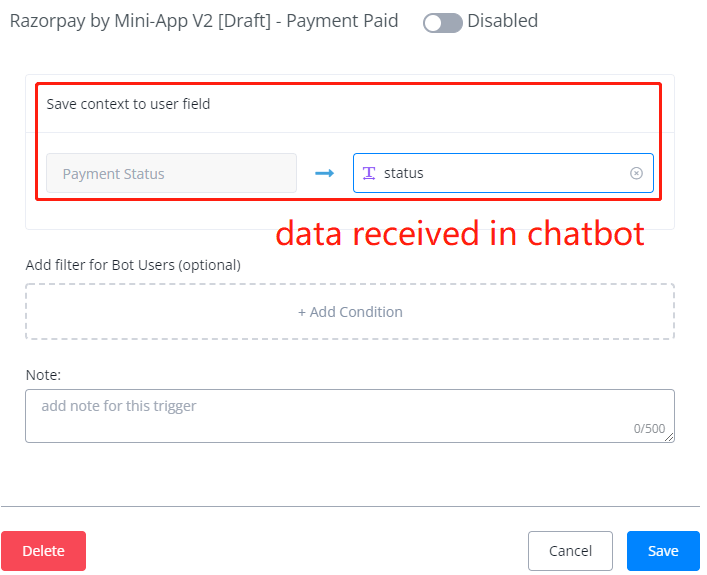
← Actions One Time Urls →
