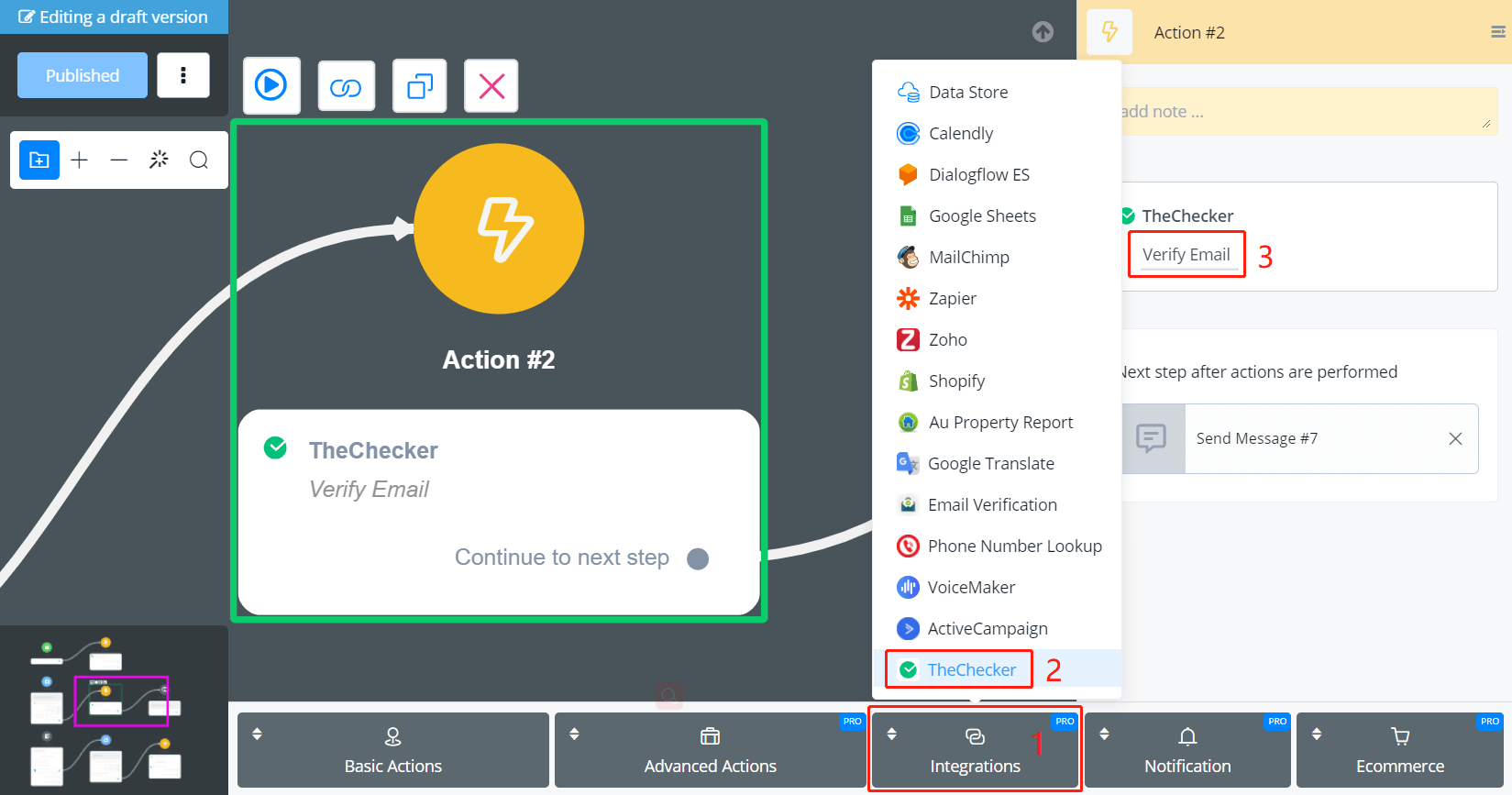# Use Mini-Apps
# Install App
Before integrating the app into your flow builder, you need to install the app even you are the creator of the app.
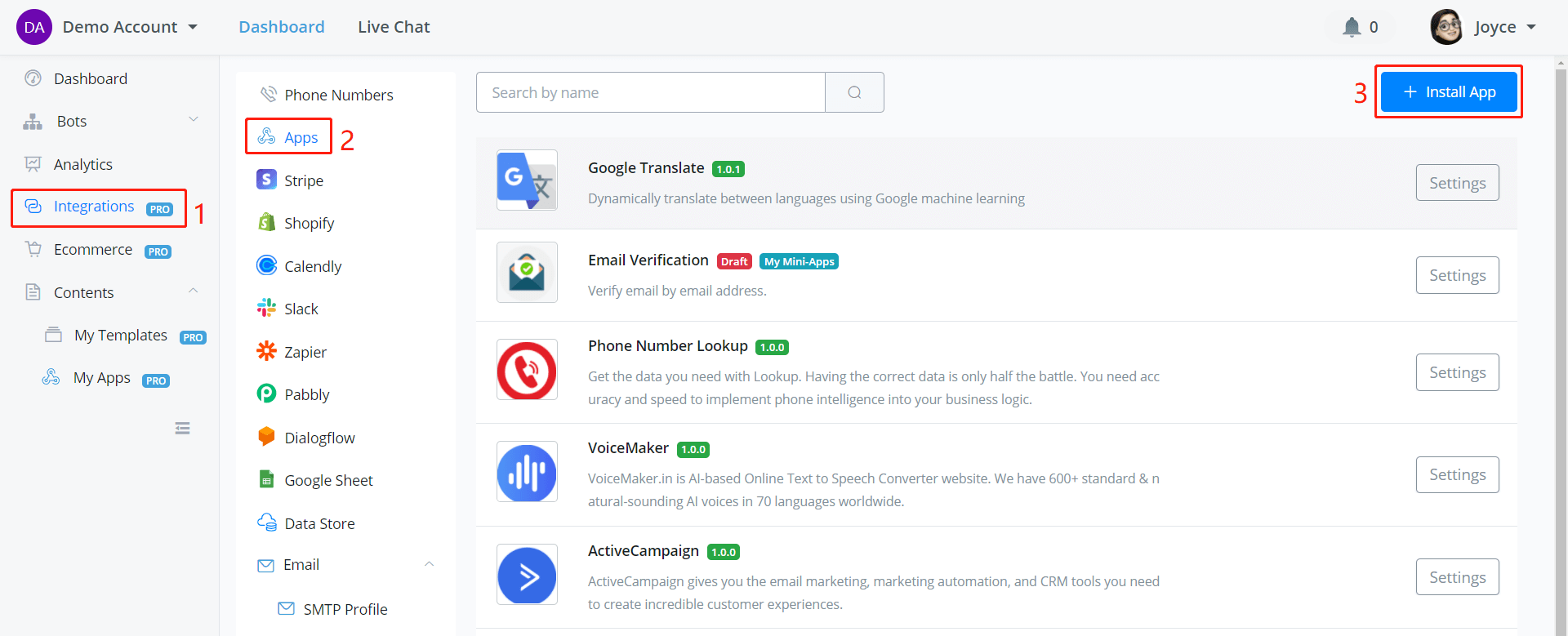
Follow steps 1, 2 and 3. In the mini-app store, you can see all the apps published by UChat or other users.
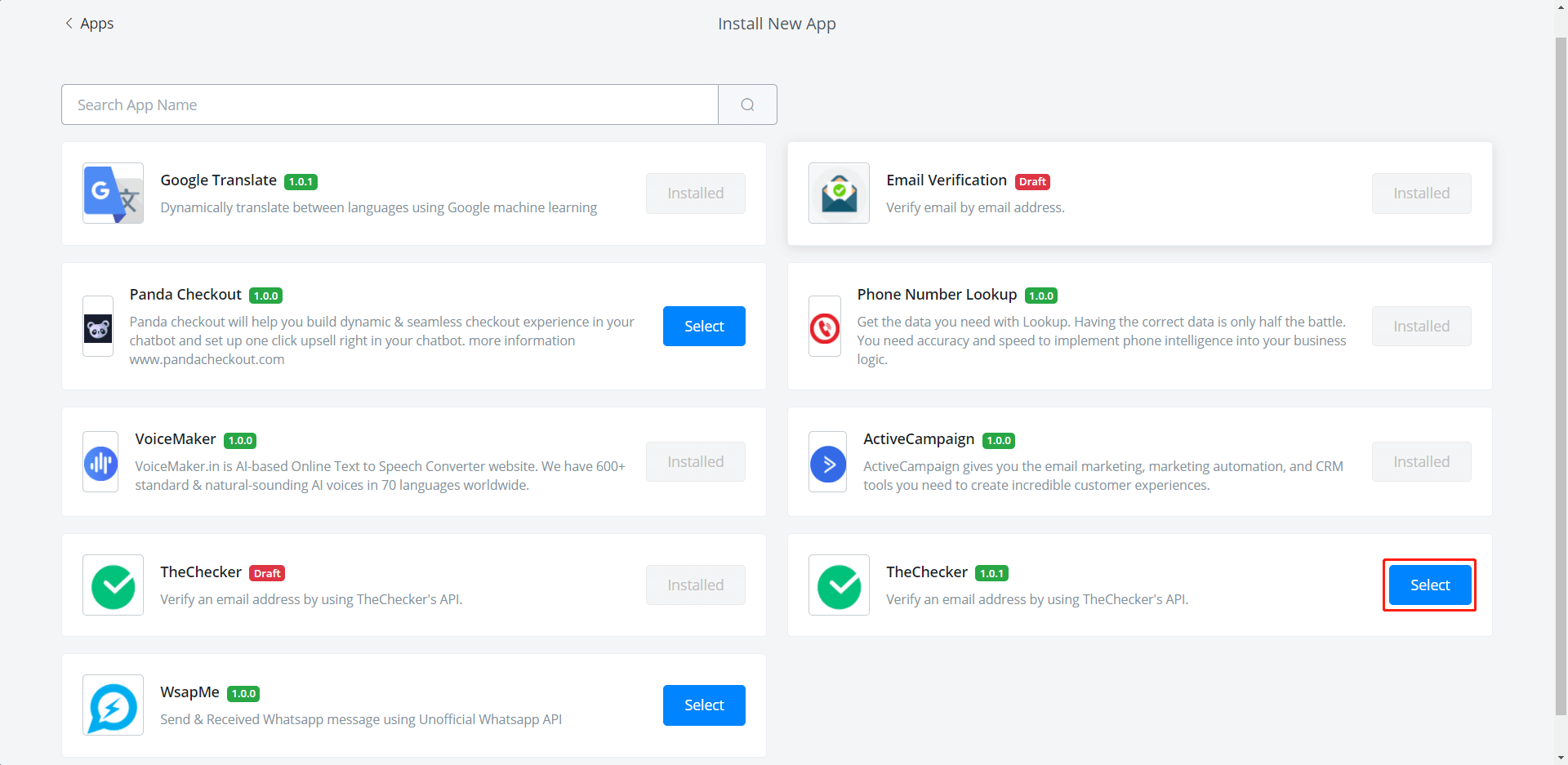
In the above screenshot,
- apps with a green label, e.g. "1.0.1" are apps published by others
- apps with a red "Draft" label, are apps created by you. Nobody can see it but yourself, until you publish it.
Click the blue "Select" button to view the app:
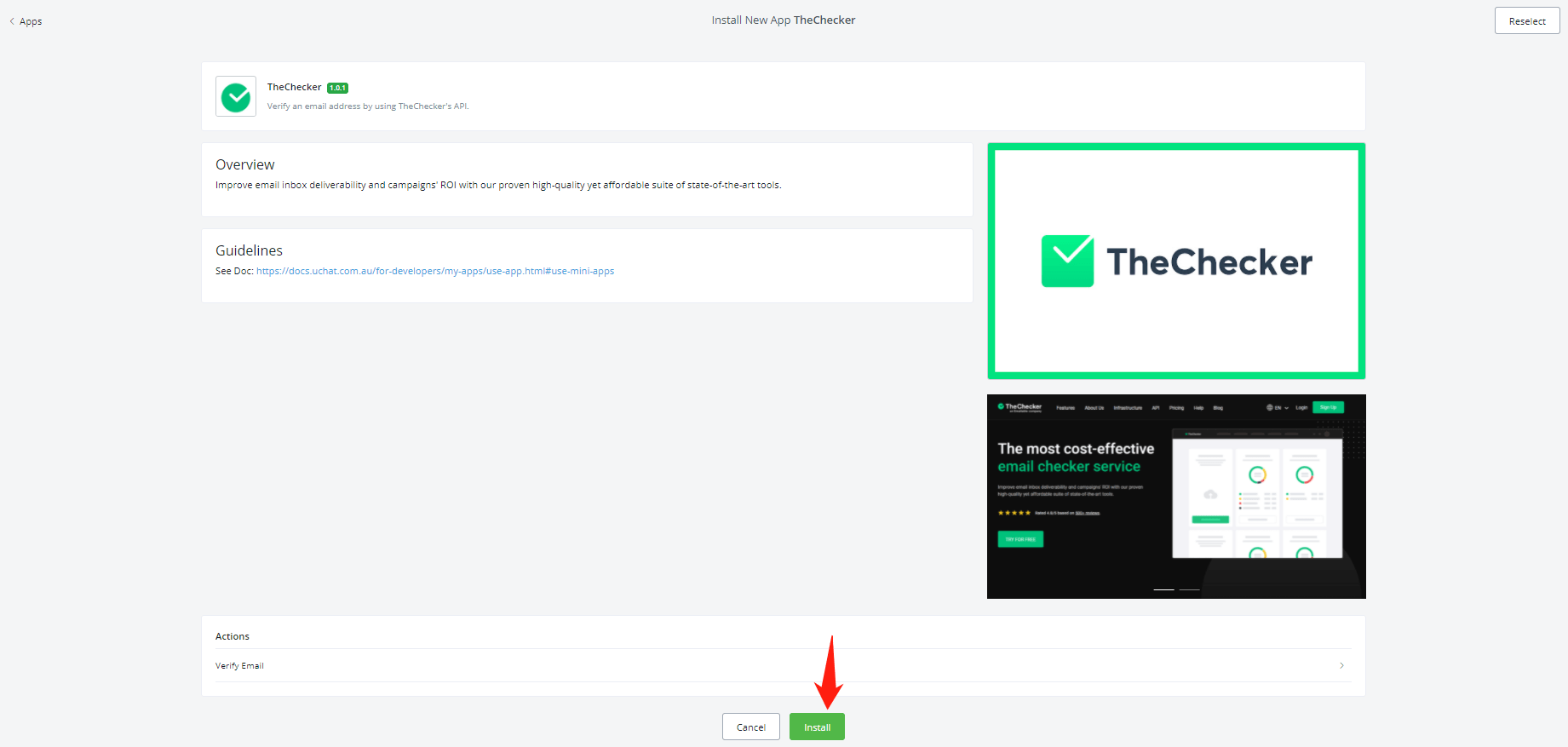
You can preview the actions that the app provides along with descriptions, guidelines, etc. Click "Install" and a pop-up window will show if it requires an API key:
Fill in the key and click "Save".
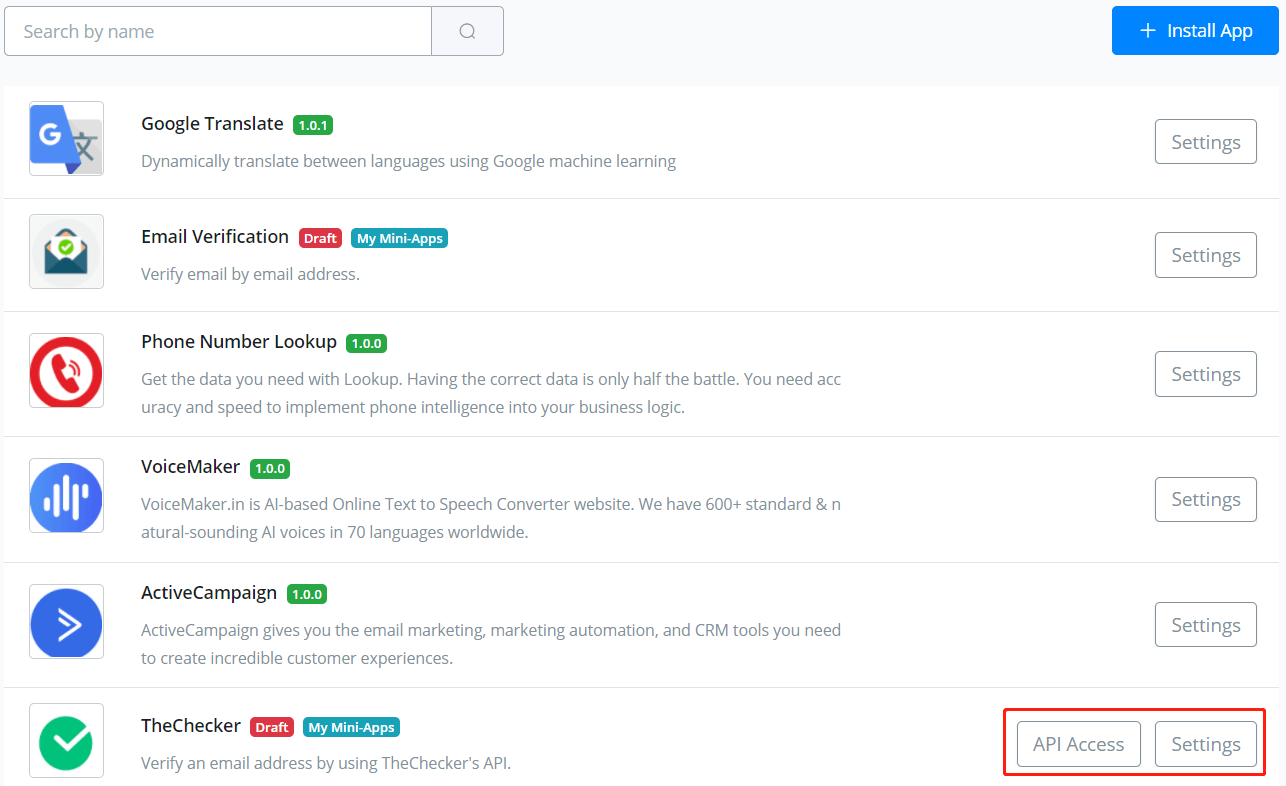
You can also change a key by clicking the "Settings" button next to the App later. Besides, if the app requires access to your flow, you can see an "API Access" button in the above screenshot.
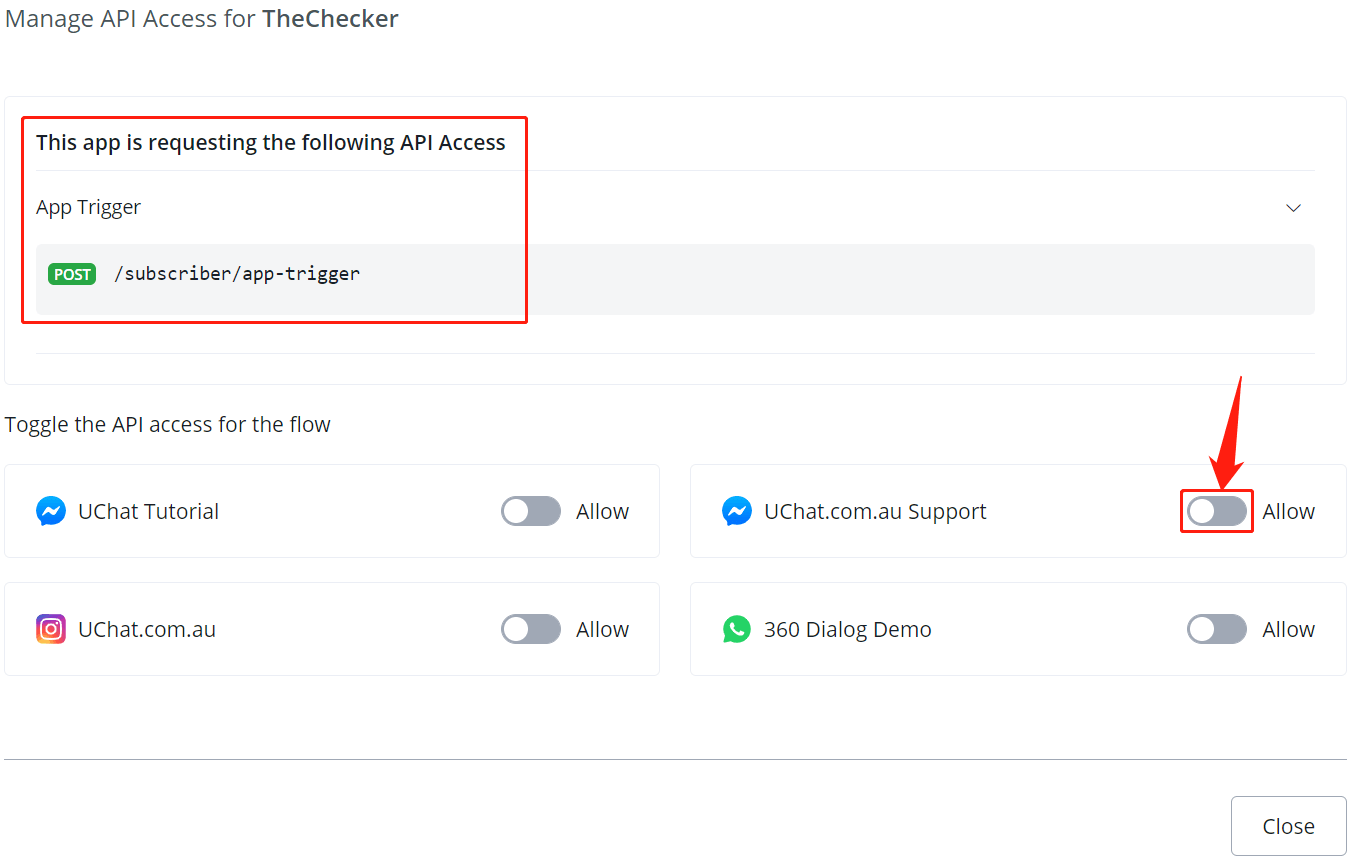
Before you use the app, do check which API the app wants to access and turn on the flow you allow it to access, otherwise, you cannot use some of its actions. In this way, you can keep your flows safe from unauthorized access.
Great job! Now you can find the app in your Action steps just like any other built-in integration.